Preparing for your Virtual Consultation
• Make sure your technology is working. Check that you have a strong internet connection and that the camera and volume on your device are on and working. Have a backup in case your device dies.
• Prepare as you would for an in-person visit. Be just as prepared as if you were going to see a doctor in their office. Have your questions ready and a list of the medications you’re taking.
• Use a private, quiet, and well-lit space. You will be talking about your health, so you should be in an area where you feel comfortable and that’s private enough if you don’t want anyone to hear your information. Your provider may take a thorough medical history and ask you sensitive questions about your health. And whether you are using a phone, tablet, or laptop, set it up so you are visible on the screen.
Here are the steps to prepare for your virtual consultation:
- Once your telehealth appointment is scheduled, you’ll receive a link to the patient portal via email and/or text. You’ll create your login using your date of birth and zip code. If you don’t receive it, please check your spam folder. The email will be from My Patient Visit.
- Once you have created your account, you’ll need to fill out your medical history forms and sign the patient consent forms in the portal. Here’s where you can find the forms:
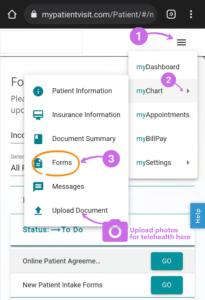
3. Don’t forget to upload at least five high quality, well lit photos. To do that, find the “upload documents” link on the main page. Feel free to upload wish pics as well. If you have issues uploading your photos, they may be too big. In that case, take a screenshot of your photo and upload the screenshot. Examples of photos Dr. Sieber will need are below.
4. On the day of your telehealth visit, you’ll receive a text 15 minutes before your appointment with the link to your telehealth visit. All you need to do is click on the link when it’s time for your appointment.